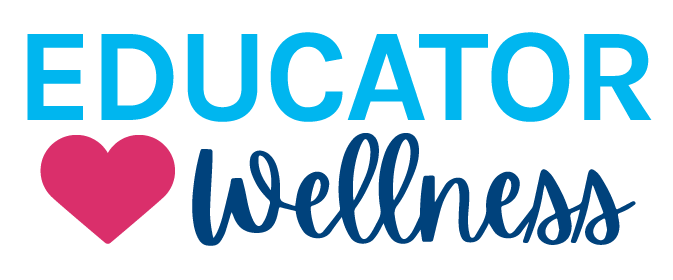Track 1: PowerScheduler (Intermediate Users)
In this course path for intermediate users, learn how to build a master schedule in PowerScheduler and how to load the schedule. Explore the necessary steps for a productive build experience and the setup required prior to running a load with PowerScheduler.
- PowerSchool SIS: PowerScheduler – Prepare to Build
- PowerSchool SIS: PowerScheduler – Load Process
Track 2: PowerSchool SIS Enhanced UI (Novice Users)
In this course path for novice users, begin by exploring PowerSchool SIS as an admin. Learn how to use the various tools on the Start Page as well as commonly used student pages and group actions. Then, learn how teachers and substitutes work with the teacher and substitute portals, including how to complete various tasks such as taking attendance. Explore how students and parents review students’ assignments and grades using the student and parent portals. Learn how to use the built-in search functionality, create search commands, and use search actions to find students, staff, and contacts. Explore the import and export functions in PowerSchool SIS and how to work with your data using Data Manager and Direct Database Export. Finally, explore a variety of enrollment scenarios such as enrolling new students, returning students, and students with siblings. Learn how to successfully create student records and track student enrollment progress.
- PowerSchool SIS: Introduction – Getting to Know Your New SIS
- PowerSchool SIS: Introduction – Finding Who You’re Looking For
- PowerSchool SIS: Importing and Exporting – Accessing Data in Your SIS
- PowerSchool SIS: School Enrollments – Student Movement Within Your Board
Track 3: PowerSchool SIS Enhanced UI (Intermediate Users)
In this course path for intermediate users, explore the new navigation paths, the Quick Search functionality, and how to create a list of your favorite pages. Discover the new tools available when working with students, staff, and contacts, and take home the tools you need to work with these innovations. Learn about the import and export functions in PowerSchool SIS and discover how to work with your data using Data Manager and Direct Database Export. Next, learn about user roles and security groups that control what functions, pages, and information your staff can access. Learn how to set up security to ensure the right people have access to secure data and an easy-to-implement plan in place to address staff mobility. Finally, get acquainted with a variety of codes you can use in PowerSchool SIS grade calculations, reports, tasks, and export templates.
- PowerSchool SIS: New Features – Exploring the Enhanced User Interface
- PowerSchool SIS: Importing and Exporting – Accessing Data in Your SIS
- PowerSchool SIS: Security – Configuring Security Groups and User Roles
- PowerSchool SIS: Codes – Deciphering and Accessing Data
Track 4: PowerSchool SIS Enhanced UI Customizations (Advanced Users)
In this course path for advanced users, explore PowerSchool SIS customizations. Discover how to use database extensions to modify PowerSchool SIS admin pages, as well as pages in the teacher and parent portals. Next, learn the new method for creating alerts in PowerSchool SIS Enhanced UI and how to add your own alerts. Finally, work in the APEX interface and learn the basics of SQL commands and structure. Learn how to write more complex queries using functions, unions, and column aliases and how to write subqueries.
- PowerSchool SIS Customizations 110: Creating Custom Pages
- PowerSchool SIS Customizations 120: Adding Alerts
- PowerSchool SIS Customizations 210: Understanding SQL Basics
- PowerSchool SIS Customizations 211: Expanding Your SQL Skills